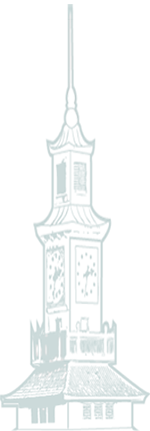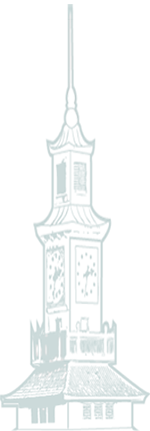All University of Ghana staff and students can get free access to Times Higher Education via the Library. With our institutional subscription, you can read online articles and digital editions and also download the app to your device to get the magazine wherever you are.
Follow the instructions below to set up your account. Remember to use your university email address when you register to enjoy all the benefits of the subscription.
Read online
- To set up your Times Higher Education account, go to the magazine’s homepage at www.timeshighereducation.com.
- Click the person icon in the top right corner.
- Follow the instructions on the screen. Remember to use your university email address when you register.
Access digital editions
- To access digital editions of Times Higher Education, go to the magazine’s homepage at www.timeshighereducation.com.
- Click the “Professional” tab, then click “Digital Editions”.
- Then simply select the issue you want to view.
Download the app
- The Times Higher Education app is available on iOS, Android and Kindle Fire. Visit your app store provider to download it to your phone.
- Select the edition you would like to view (e.g. UK or Global).
- Log in by clicking on the icon in the top right corner.
- Select Account, then click “Existing THE account”.
- Enter your username and password.